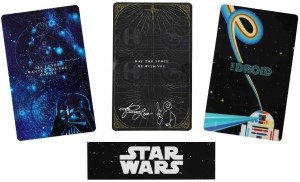Of all the brands and models of embroidery machines on the market, any Brother embroidery machine is always a must-see before looking at anything else.
The number one reason for this is that Brother embroidery machines are inexpensive enough to be affordable for almost anyone’s budget, so all the machines we will be looking at below will offer high quality at a reasonable price.
And to add even more value to their brand, Brother has partnered up with cultural powerhouses like Disney, Star Wars, and Marvel, all to offer the eye-catching special edition models that we will cover later. So, for everything related to the best Brother embroidery machines, stay tuned below!
What to Know before buying a Brother Embroidery Machine
1. Brother customers have exclusive access to more than a thousand embroidery designs through iBroidery.com. So, once you purchase your Brother embroidery machine, register it at the official site to get immediate free access to more designs than you will ever use.
2. Be aware that the usual format that Brother’s home machines can read is .pes.
3. If you want to embroider a custom design or a logo, there is a program called SewArt that can digitize designs for you. And, as long as you don’t use more than three colors, you can always use a demo version for 30 days.
4. If you’re afraid to buy a model with an embroidery area limited to a 4” x 4” inch space—which may limit some who want to embroidery larger pieces without re-hooping—, we have a great solution for you. And no, it isn’t rehooping the fabric. You should know that there are larger hoops available that are compatible with Brother embroidery machines, we recommend this 4” x 6.75” hoop.
4. Lastly, one of the best aspects of Brother embroidery machines is that most accessories will work along with their entire range of products, so when you upgrade your machine, your accessories will continue to work on your new device. For instance, if you were the proud owner of a PE770 and invested in some extra accessories, they will also work for the upgraded version, the Brother PE800.
Disney’s Brother Embroidery Machines
As the main company that partners with Walt Disney, Brother has a variety of sewing and embroidery machines with different face panels portraying their world-famous characters as well as a wide range of embroidery designs to embellish all kinds of clothing.
You have many options when it comes to how to get a hold of these famous embroidery designs:
- Get a machine that includes Disney designs: if you’re already thinking about buying a new Brother embroidery machine, you could just go to the models that include Disney designs in their list of possibilities. We’ve reviewed the cheapest model, the Brother PE550D
- Buy a pack of designs from iBroidery.com: on Brother’s official designs’ website, you’ll find over 1,000 Walt Disney designs and 200 more from Disney Pixar
- Some say that you can secretly download Disney designs from the internet and convert them into .pes format so that your machine can read them. We’re not telling you to do this, nor that we’ve ever done so ourselves.
And, in case you’re not a Disney fan, you should know that Brother has released a few embroidery machines with Star Wars and Marvel designs as well as more purchasable designs on iBroidery.com.
The 7 Best Brother Embroidery Machine Reviews
Let’s now read the best Brother embroidery machines reviewed.
7. Brother LB5000 Sewing and Embroidery
Ideal for: Beginners of all ages to intermediate users. First-time users with a passion for all things Marvel.
- Budget: $$
- Our rating:
- Included Feet: Buttonhole, Zipper, Overcasting, Blindstich, Monogramming, Zigzag, Embroidery, Button Sewing.
EMBROIDERY
- Built-in Designs: 80 + 10 Marvel
- Speed per minute: 400
- On-Screen Editing: Yes
- Area: 4″ x 4″
SEWING
- Free Arm: Yes
- Decorative Stitches: 103
- Speed per minute: 710

The Brother LB5000 sewing and embroidery machine is a wonderful starter embroidery machine. It has a small, 4” x 4” maximum embroidery area, great for embroidering patches and other small designs. The embroidery area may be limiting if you like larger embroidery designs, but it’s a very affordable machine, perfect if you’re just getting started with machine embroidery.
As a sewing machine, the LB5000 is great, especially for beginners. It is easy to use, has all the stitches you could ever need, and creates a beautiful straight stitch and zigzag stitch. The only downside to using the LB5000 for sewing is that it doesn’t work well with very thick fabrics, such as denim.
The other awesome feature of the LB5000 is that it comes in 2 models – the LB5000M (Marvel themed) and the LB5000S (StarWars themed). These 2 versions have themed, interchangeable faceplates as well as built-in StarWars or Marvel character embroidery designs. If you’re not a fan of StarWars or the Marvel Cinematic Universe, you might consider the SE600 instead, which is a very similar machine that is not themed.
Overall, the LB5000 is a great buy for a beginner’s sewing and embroidery machine – you get tons of features at a miniscule fraction of the cost of a fancy embroidery machine.
What you’ll like:
- 80 built-in embroidery designs (plus 10 StarWars or Marvel themed designs) and 9 fonts
- Easy to use, touchscreen is easy to navigate
- Great stitch quality
- Can easily upload custom designs through a USB port
- Sews quietly
- Easy to thread with automatic needle threader
- Affordable, especially for an embroidery-capable machine
Something to Consider:
- Doesn’t handle very thick fabric well
- Doesn’t come with embroidery software for making custom designs – you will have to purchase your own software
- While the ability to both sew and embroider is a nice feature to have for a machine at this price point, the embroidery area will be limited to a 4” x 4” inch space (unless you buy this additional hoop).
- Single needle embroidery machine – which means you’ll be changing the thread for multi-color designs
6. Brother Innovis NQ1700E Embroidery Machine
- Budget: $$
- Our rating:
- Included Feet: Embroidery.
EMBROIDERY
- Built-in Designs: 98
- Speed per minute: 650
- On-Screen Editing: Yes
- Area: 6″ x 10″
NO SEWING
- Free Arm: No
Looking for a Brother embroidery machine to launch your embroidery business? Maybe you want to go all out with machine embroidery as the awesome hobby that it is? The Brother Innov-is NQ1700E is a high-end embroidery machine that will take your machine embroidery to the next level.
This embroidery-only machine has a large, 6” x 10” maximum embroidery area – you won’t be limited by the embroidery space this machine has to offer. The 258 built-in embroidery designs included with this machine will get you off and running on your embroidery journey. Once you’re ready to move beyond the built-in designs, you can easily upload custom designs to the machine via Wi-Fi – just send them straight from your PC to your embroidery machine!
Another awesome feature of the NQ1700E is the advanced needle threading system that threads the needle for you with the press of a lever. Plus, this embroidery machine cuts jump stitches for you – no more stopping the machine to cut your jump stitches!
The Brother Innov-is NQ1700E is a great value for the number of high-end features you get packed into this machine!
What you’ll like:
- 258 built-in embroidery designs and 13 fonts
- Large, 6” x 10” maximum embroidery area
- Can easily transfer custom designs to the machine via Wi-Fi
- Easy to use embroidery machine
- Threading is easy with the advanced needle threading system
- Large, full color touchscreen makes editing your designs simple
- Cuts jump stitches
- If purchased as part of a package from certain dealers, comes with BES Blue lettering and embroidery software
Something to Consider:
- If not purchased as part of a package, doesn’t come with embroidery software – you would have to purchase your own software to make custom designs
- Single-needle embroidery machine – you will need to rethread to switch colors in multi-color designs
- An embroidery-only machine – if you don’t already have a sewing machine, you may want to look into getting a combo machine instead
- All those high-end features come at a higher price than the other machines in this list – but I think the features are worth it if you really fall in love with machine embroidery!
5. Brother PE535 Embroidery Machine
Ideal for: Beginners and intermediate. Great machine for small embroidery jobs. One Best Brother Embroidery Machine for Beginners.
- Budget: $
- Our rating:
- Included Feet: Embroidery.
EMBROIDERY
- Built-in Designs: 80
- Speed per minute: 400
- On-Screen Editing: Yes
- Area: 4″ x 4″
NO SEWING
- Free Arm: No
If you’re looking for a quality, affordable embroidery-only machine to dip your toes into the world of machine embroidery, the Brother PE535 might be a good fit.
With a large, full color touchscreen, planning out your embroidery designs is easy and fun! The PE535 has a small, 4” x 4” embroidery area, great for small designs and patches. While this embroidery area is great for beginners, you may find yourself feeling limited by the size if you want to try larger designs. If you think you might be better off with a larger embroidery area, I’d recommend looking at the PE800 instead.
The PE535 comes with 80 built-in embroidery designs to get you off to a great start. If you want to create your own custom designs, you can easily upload them to the machine with a USB drive.
Overall, the PE535 is a fairly good starter embroidery machine at an affordable price. If you want to experiment with machine embroidery, you won’t be disappointed by this machine!
What you’ll like:
- 80 built-in embroidery designs and 9 fonts
- Can upload custom designs through a USB drive
- Easy to use, comes with tutorials accessible through the touchscreen
- Large, full color screen makes it easy to see and edit your embroidery design
- Affordable, entry-level embroidery machine
- It’s an embroidery only machine so you won’t have to constantly switch between embroidery and sewing mode
- Comes with a detailed and easy-to-follow manual with helpful troubleshooting tips
- Great machine for small jobs
Something to Consider:
- Doesn’t come with embroidery software – to make custom designs, you will need to purchase your own software
- 4” x 4” embroidery area may be limiting
- Single-needle embroidery machine – you will have to rethread to switch colors in multi-color designs
- Doesn’t have sewing capabilities – if you don’t already have a sewing machine, you may want a combo machine instead
4. Brother PE550D Embroidery Machine
Ideal for: Beginners and intermediate. Great machine for small projects and Disney lovers. Best Brother Disney Embroidery Machine.
- Budget: $
- Our rating:
- Included Feet: Embroidery.
EMBROIDERY
- Built-in Designs: 80 + 45 Disney
- Speed per minute: 400
- On-Screen Editing: Yes
- Area: 4″ x 4″
NO SEWING
- Free Arm: No
Do you just love all things Disney? Want to explore machine embroidery? The Brother PE550D embroidery machine might be just what you’re looking for!
This Disney-themed embroidery machine has a cute Disney design on the front to help spice up your sewing room décor. It also includes 125 built-in embroidery designs, 45 of which are Disney-themed.
The PE550D has a full color touchscreen to make editing your embroidery design on-screen easy. This machine has a maximum embroidery area of 4” x 4” – the perfect size for small patches and monograms. Keep in mind that if you get really into machine embroidery, you may find this size limiting and want to upgrade later. If you see yourself wanting to create larger embroidery projects, you might look into the PE800 instead.
The PE550D is an embroidery-only machine, it can’t function as a sewing machine. This is great if you already own a sewing machine, but if you don’t, a combo machine such as the SE600 might be a better option.
Overall, this is a wonderful starter embroidery machine for a Disney-loving sewist!
What you’ll like:
- 125 built-in designs and 9 fonts
- 45 Disney-themed designs perfect for a Disney lover
- Can easily upload custom designs through a USB drive
- Intuitive and easy to use
- Large, full color touchscreen makes it easy to see what your design will look like
- Affordable embroidery machine
- >Embroidery-only machine – you won’t have to switch between embroidery and sewing with this model
Something to Consider:
- 4” x 4” maximum embroidery area may be limiting
- Doesn’t come with embroidery software – you will need to find and purchase your own software to make custom designs
- No sewing capability – if you don’t already have a sewing machine, this may not be the best choice
3. Brother SE600 Sewing and Embroidery Machine
Ideal for: Beginners to Intermediate users. First-time users who want to start embroidering while having sewing capabilities. #1 for beginners of all ages. Best Embroidery Machine for the Money.
- Budget: $$
- Our rating:
- Included Feet: Buttonhole, Zipper, Overcasting, Blindstich, Monogramming, Zigzag, Embroidery, Button Sewing.
EMBROIDERY
- Built-in Designs: 80
- Speed per minute: 400
- On-Screen Editing: Yes
- Area: 4″ x 4″
SEWING
- Free Arm: Yes
- Speed per minute: 710
- Decorative Stitches: 103
If you’re on the hunt for an affordable sewing and embroidery machine to experiment with, the Brother SE600 might be the perfect choice. This machine has a 4” x 4” maximum embroidery area and comes with 80 embroidery designs built-in. If you intend to embroider small designs such as patches or monograms, this would be a great machine for you. If you feel like you will probably want to expand into larger designs, you might consider a machine with a larger embroidery area, such as the SE1900, reviewed below.

The SE600 performs quite well as a sewing machine. It can easily handle just about any sewing project you might throw its way. It comes with 103 stitches, so you’ll have all the stitch options you will ever need for regular sewing. The stitch quality on this machine is very good, so you won’t have to worry about wonky, frustrating stitching caused by a poor-quality machine.
This machine is surprisingly affordable for the features and the embroidery capabilities that you get when you purchase the SE600. If you’re on a tight budget and want to get a great machine with minimal investment, take a look at the SE600!
What you’ll like:
- 80 built-in embroidery designs and 6 fonts
- Intuitive, easy-to-use touchscreen
- Instruction manual is detailed and packed with helpful information and troubleshooting tips
- Great stitch quality for sewing and embroidery
- Sews quietly
- Can upload customized designs through a USB port
- Switching between sewing and embroidery mode is quick and simple
- Easy to thread with automatic needle threader
- Very affordable, especially for an embroidery machine
Something to Consider:
- Doesn’t come with embroidery software for making custom designs, so you will need to purchase your own software if you want to create designs
- 4” x 4” maximum embroidery area may be limiting if you decide to create larger designs
Read a full review of the Brother SE600 embroidery machine including how it compares to its line-up (SE300, SE625, etc.).
2. Brother PE800 Embroidery Only Machine
Ideal for: Beginner to advanced users. Professional sewers who want a second machine dedicated to embroidering duties. Best “embroidery only” Brother machine.
- Budget: $$
- Our rating:
- Included Feet: Embroidery.
EMBROIDERY
- Built-in Designs: 138
- Speed per minute: 850
- On-Screen Editing: Yes
- Area: 5″ x 7″
NO SEWING
- Free Arm: No
Already have a sewing machine but want to delve into the exciting world of machine embroidery? The Brother PE800 is a quality embroidery machine at a great price.

The Brother’s PE800 is an embroidery-only machine, meaning you won’t have to switch between sewing and embroidery mode. You can have your sewing machine set up for sewing, while using the PE800 for embroidery, making it easy to switch between projects quickly.
Don’t have a sewing machine or tight on space? You might prefer a sewing and embroidery combination machine. I would recommend you check out the Brother SE1900 for a quality sewing and embroidery machine.
The PE800 has a maximum embroidery area of 5” x 7”, which is a very versatile size. You can easily create both small patches and larger scale designs. Based on my research, this is the most popular embroidery size – not small enough to be limiting, but not large enough to be uber-expensive.
What you’ll like:
- 5” x 7” maximum embroidery area is a very versatile size
- 138 built-in embroidery designs and 11 fonts
- Simple, easy-to-use touchscreen
- Full color touchscreen makes it easy to see exactly what you’re embroidering
- Comes with a detailed manual containing helpful troubleshooting tips
- Can upload custom designs through a USB drive
- Affordable for an embroidery machine
- Embroidery-only machine – skip the hassle of switching between sewing and embroidery mode
Something to Consider:
- Doesn’t come with embroidery software – you will have to purchase your own software to create custom designs
- Single-needle embroidery machine – you will have to change the thread to switch colors for multi-color designs
- Not sewing-capable, so maybe not a good option if you don’t have a regular sewing only machine already
Read the Brother PE800’s full review.
1. Brother SE1900 Sewing and Embroidery Machine
Ideal for: Beginner and intermediate users. Machine offers pro-quality designed for home use. The best Brother embroidery machine for home.
- Budget: $$$
- Our rating:
- Included Feet: Buttonhole, Overcasting, Monogramming, Zipper, Zigzag, Stitch Guide, Adjustable Zipper/Piping, Non-Stick, Open Toe, Embroidery, Blindstich.
EMBROIDERY
- Built-in Designs: 138
- Speed per minute: 650
- On-Screen Editing: No
- Area: 5″ x 7″
SEWING
- Free Arm: Yes
- Speed per minute: 800
- Decorative Stitches: 240
Looking for one machine that can do it all? Both regular sewing and machine embroidery? The SE1900 is a great machine for someone who loves sewing as well as creating beautiful embroidery.

The Brother SE1900 is an awesome embroidery machine. It creates high-quality embroidery with a maximum embroidery area of 5” x 7”. This a very versatile embroidery size, as you can create anything from small patches to larger scale designs. In my research, most SE1900 users felt that the 5” x 7” embroidery area was the perfect size – not small and limiting, but not excessively large (and expensive).
If sewing is your main hobby, and the embroidery capability is just an added bonus, the SE1900 will not disappoint! As a sewing machine, it performs very well. The stitch quality is great – it has a killer straight stitch and a quality zigzag stitch. The SE1900 has 240 built-in stitches; more than you could ever need for your sewing projects.
Overall, this machine gives you a huge bang for your buck. You get a high-quality sewing and embroidery machine packed with features, with a large, 5” x 7” maximum embroidery area at a fraction of the cost of a high-end embroidery machine.
What you’ll like:
- 138 built-in embroidery designs and 11 fonts
- 5” x 7” maximum embroidery area is a great, versatile size
- Easy to use, touchscreen is simple and intuitive
- Manual is detailed and helpful, with lots of troubleshooting tips
- Sews quietly
- Easy to thread with automatic needle threader
- Can upload custom designs with a USB drive
- Easy to transition between sewing and embroidery mode
- Affordable for an embroidery machine
Something to Consider:
- Doesn’t come with embroidery software – you will need to purchase your own software to make custom designs
- Single-needle embroidery machine – you will have to change the thread for multi-color designs
- If embroidery is not something you’re interested in, you can find quality sewing-only machines for a lower price
You may want to read a full review of Brother SE1900 sewing and embroidery machine.
Free Embroidery Software for Brother
Shortly after getting your new Brother embroidery machine home, you’ll likely realize that the built-in designs your machine has are really only good for rudimentary practice of your embroidery skills. And it won’t take long before you’ll want to get creative and try your hand at creating some designs of your very own.
Although you can always use a piece of paid software such as StitchArt, there are also some quality free options available that you can use without the added cost. We’ve highlighted a few options for you below.
- Get Free Designs from Brother: did you know that you can get thousands of free designs by simply buying a Brother embroidery machine? Buy your Brother embroidery machine and go to iBroidery to claim what’s yours.
- Get a Free Design on your Birthday: At EmbLibrary you can buy affordable designs, plus, just for signing up, you’ll receive one free design on your birthday.
- Sign up for a Free 30 days Trial: if you download SewArt, and register for a free trial you will be able to digitize as many designs as you want up until the due date. Of course, you should be sure to set up a reminder to unsubscribe so that you aren’t charged once your free first month has expired.
- Convert your designs for free: into the required format following the instructions provided on this video or this one.
Brother Embroidery Machine Comparison Chart
Let’s compare every Brother embroidery machine on the market today, Brother SE600 vs PE535 vs SE1900 vs PE550D vs PE800 vs LB5000 vs NQ1700E.
*Speed Per Minute: referring to the number of stitches a machine can perform in a minute.
**Area: referring to the maximum embroidery area that an embroidery machine can reach.
Some other articles you may want to read:
Best Janome Embroidery Machines
Best Brother Serger Machines
Best Brother Sewing Machines
FAQs
What is the Best Brother Embroidery Machine?
If you aren’t looking to spend over 5k for a high-end machine, one of the best options on the market is the new PE800 embroidery machine from Brother.
However, depending on one’s needs, some other very good options are Brother SE600, Brother PE535, Brother PE550D – with Disney designs included -, and combo machine Brother SE1900. Click here for a complete review of all the above-mentioned models.
How much is an embroidery machine?
Prices go from 300$, for hobbyists, up to over 15k for professionals and entrepreneurs. The most common prices among hobbyists choices range from 300$ to 1k. If this sounds like your budget, you may want to read some of our other articles on the topic.
What is the best embroidery machine for beginners?
For those that are new to embroidery, almost any Brother model will do. This is because their machines are super intuitive and easy to use, even if it is your first time using one. The smart money is in investing in a machine like the SE1900, which is not only beginner-friendly, but is also capable of straight-stitching and embroidering and is durable enough to stand up to a lifetime of use.
If you simply plan on embroidering, Brother SE600 and PE800 are both great options. Learn about all these Brother models here.
What is the difference between a sewing machine and an embroidery machine?
Well, a sewing machine can stitch straight and create different decorative stitches. An embroidery only machine can perform flat 2D designs like those of logos or t-shirts. A combo or combination machine will both sew and embroider.
However, depending on one’s needs, some other very good options are Brother SE600, Brother PE535, Brother PE550D – with Disney designs included -, and combo machine Brother SE1900. Click here for a complete review of all the above-mentioned models.